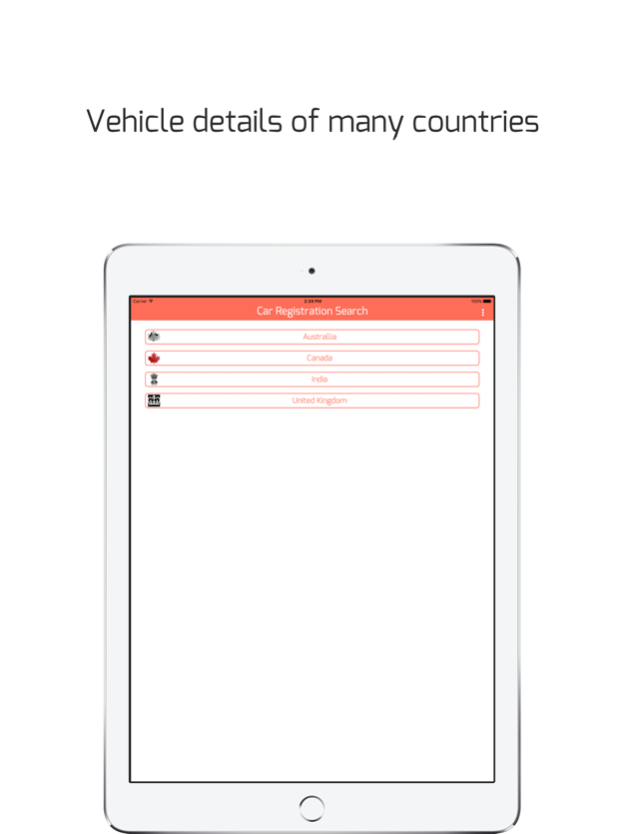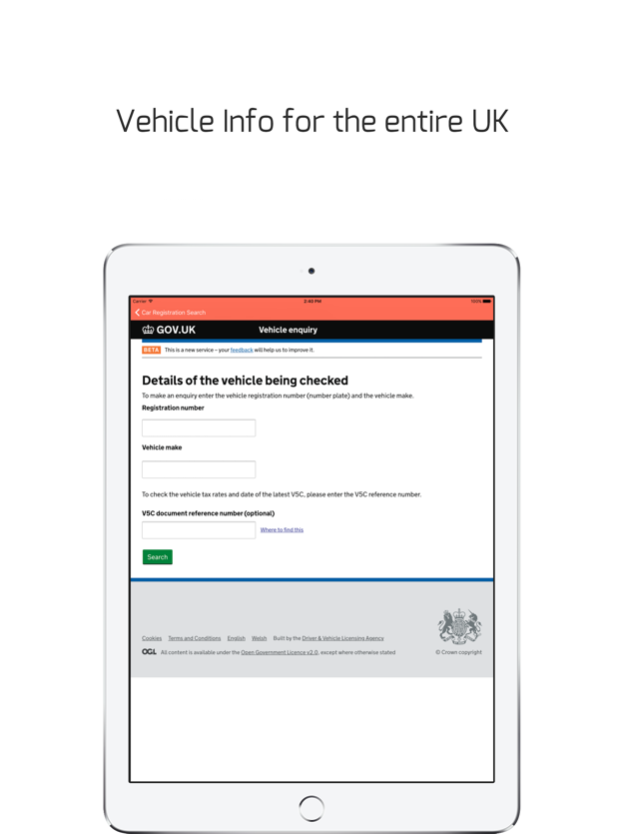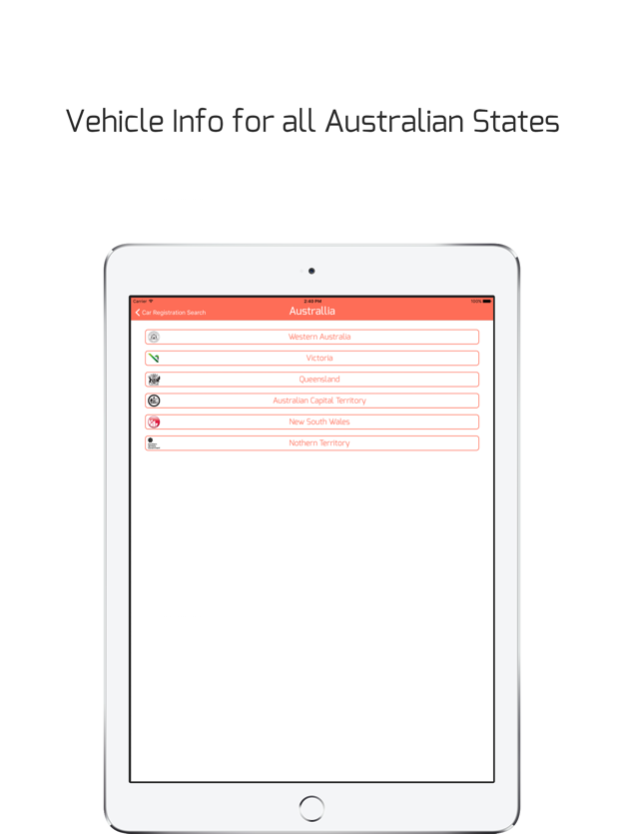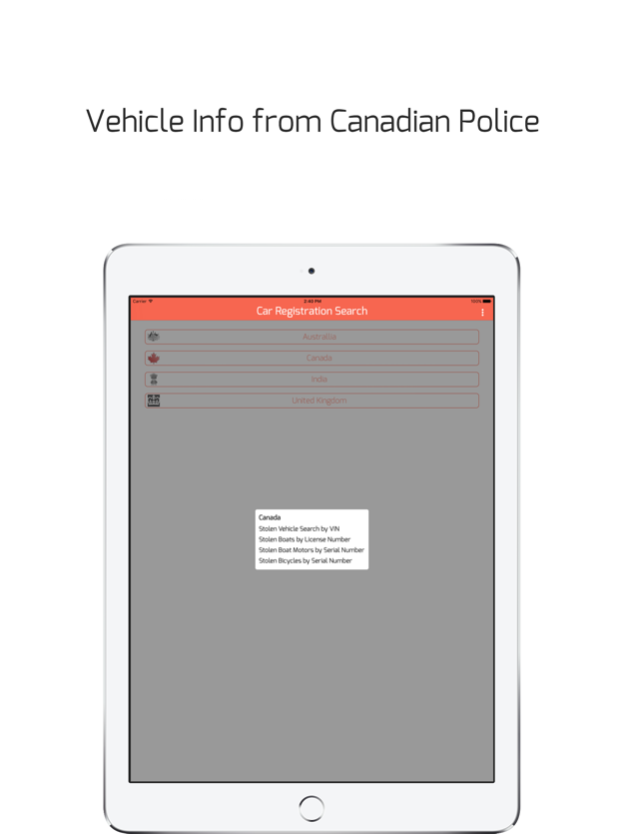Car Registration Search - Detailed vehicle info 2.1.1
Free Version
Publisher Description
Check the vehicle registration details of - United Kingdom, Australia, Canada (stolen) and India (selective states).
Get the vehicle details using the VIN (Vehicle Identification Number) or registration number for countries like United Kindgom, Australia and Canada.
Please don't downrate if your state is not available. We didn't do it on purpose. The RTOs of these states don't provide any such info.
Also search from over 20+ RTO throughout India and get authentic and detailed information about the vehicles and their owners.
Car Registration Search has brought together the information from different RTO (Regional Transport Offices) and built them together in one signal app.
It also includes few more countries. Many more will be added soon!
So doesn't matter if your vehicle is registered with Delhi RTO, Mumbai RTO, or Karnataka RTO.
Now you can get the name, address, chassis information, vehicle model, company etc. by entering their number-plate information (RC number).
Where can Car Registration Search come in handy:
• Helping people in need in cases of emergencies or accidents
• Insurance details, tax details
• If you want to purchase a second hand vehicle, you can check their authenticity of the vehicle and owner from within the app
• If you noticed traffic violations on the street, you can note down the vehicle's number and search it within the app. This will help the law enforcers take prompt action
• Search for status of stolen vehicles (selective RTO)
• Just for fun sometimes :-)
Additional information that is available: search vehicle registration details, Vehicle Number Plate details, name of the owner ,fathers name, address, purchase date, type of vehicle, color of the vehicle, brand name, fuel type, registration authority, year of manufacture, class of vehicle, fitness, tax, insurance, RTO Registration details etc
Not all Regional Transport Offices (RTO) are supported. Only the ones which facilitate this information has been brought together within the app
Please note that Car Registration Search is not an official app of the government or transport office agency.
Car Registration Search is only an effort by us to bring important information at your fingertips and help the society.
In case of any questions queries, please feel free to write to us at: contact@falconsolutions.co
Jul 1, 2017
Version 2.1.1
This app has been updated by Apple to display the Apple Watch app icon.
performance enhancements
About Car Registration Search - Detailed vehicle info
Car Registration Search - Detailed vehicle info is a free app for iOS published in the System Maintenance list of apps, part of System Utilities.
The company that develops Car Registration Search - Detailed vehicle info is Aditya Neelkanth. The latest version released by its developer is 2.1.1.
To install Car Registration Search - Detailed vehicle info on your iOS device, just click the green Continue To App button above to start the installation process. The app is listed on our website since 2017-07-01 and was downloaded 20 times. We have already checked if the download link is safe, however for your own protection we recommend that you scan the downloaded app with your antivirus. Your antivirus may detect the Car Registration Search - Detailed vehicle info as malware if the download link is broken.
How to install Car Registration Search - Detailed vehicle info on your iOS device:
- Click on the Continue To App button on our website. This will redirect you to the App Store.
- Once the Car Registration Search - Detailed vehicle info is shown in the iTunes listing of your iOS device, you can start its download and installation. Tap on the GET button to the right of the app to start downloading it.
- If you are not logged-in the iOS appstore app, you'll be prompted for your your Apple ID and/or password.
- After Car Registration Search - Detailed vehicle info is downloaded, you'll see an INSTALL button to the right. Tap on it to start the actual installation of the iOS app.
- Once installation is finished you can tap on the OPEN button to start it. Its icon will also be added to your device home screen.